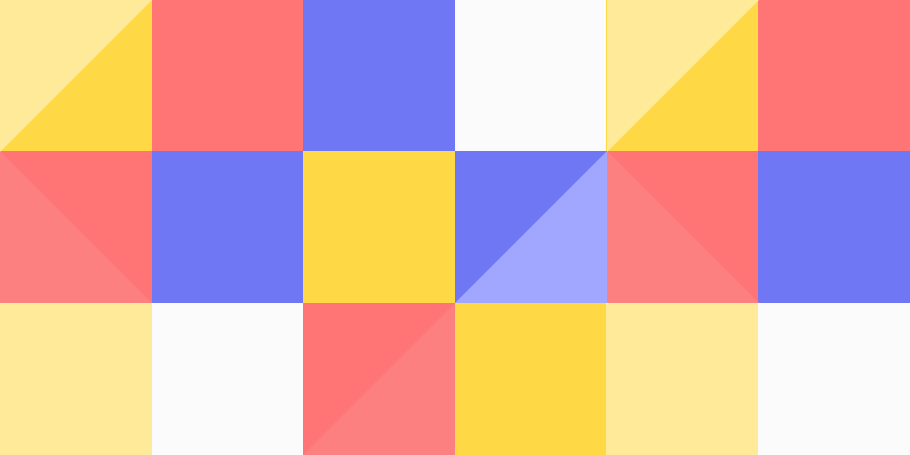Virtualization has transformed the way we deploy and manage computing resources, enabling more efficient use of hardware while offering flexibility and security. Whether you’re a developer, IT administrator, or tech enthusiast, understanding the different types of virtualization and hypervisors is crucial to making informed choices. In this blog, we’ll break down virtualization, explore Type I vs. Type II hypervisors, discuss software vs. hardware virtualization, and compare VMware, VirtualBox, and KVM/QEMU, with a strong case for why KVM/QEMU stands out as the best choice.
What is Virtualization?
Virtualization is the process of creating virtual instances of computing resources, such as operating systems (OS), storage, or networks, within a physical host machine. This is achieved through a software layer called a hypervisor, which manages virtual machines (VMs) by allocating CPU, memory, disk, and other hardware resources.
Why is Virtualization Important?
- Optimized Resource Utilization: Multiple VMs can run on a single physical machine, reducing hardware costs.
- Isolation & Security: Each VM operates independently, minimizing security risks.
- Portability & Scalability: VMs can be migrated between hosts, enabling high availability and disaster recovery.
- Efficient Testing & Development: Developers can test multiple OS environments on a single machine.
Type I vs. Type II Hypervisors
Hypervisors, also known as Virtual Machine Monitors (VMMs), fall into two main categories: Type I (bare-metal) and Type II (hosted).
| Feature | Type I Hypervisor | Type II Hypervisor |
|---|---|---|
| Installation | Runs directly on hardware | Installed on top of an OS |
| Performance | High, near-native | Lower due to OS overhead |
| Use Case | Enterprise, Datacenters | Development, personal use |
| Examples | VMware ESXi, Microsoft Hyper-V, KVM | VirtualBox, VMware Workstation, QEMU (sometimes) |
Type I (Bare-Metal) Hypervisors
Type I hypervisors run directly on the hardware, providing better performance, security, and resource efficiency. They eliminate the need for a host OS, making them ideal for enterprise environments. KVM (Kernel-based Virtual Machine) is a unique case, as it integrates with the Linux kernel, functioning like a Type I hypervisor while retaining flexibility.
Type II (Hosted) Hypervisors
Type II hypervisors, such as VirtualBox and VMware Workstation, run on top of an existing OS. While they provide convenience and ease of use, they introduce overhead, leading to performance degradation compared to Type I solutions.
Software vs. Hardware Virtualization
Virtualization can be categorized based on how it interacts with hardware:
- Software Virtualization (Emulation)
- Simulates hardware entirely through software.
- No direct interaction with physical resources.
- Examples: QEMU (in full emulation mode), VirtualBox’s software mode.
- Pros: Runs on any hardware, flexibility for testing different architectures.
- Cons: Very slow due to instruction translation.
- Hardware Virtualization (Native Virtualization)
- Utilizes CPU virtualization extensions (Intel VT-x, AMD-V) to run VMs with near-native performance.
- Examples: KVM, VMware ESXi, VirtualBox with hardware acceleration.
- Pros: Faster execution, better hardware resource management.
- Cons: Requires CPU with virtualization support.
KVM/QEMU leverages hardware virtualization extensively, making it one of the most efficient solutions for running VMs.
Comparing VMware, VirtualBox, and KVM/QEMU
1. VMware
VMware offers two major virtualization products:
- VMware Workstation (Type II)
- VMware ESXi (Type I, enterprise-grade)
Pros:
✔️ Reliable performance in enterprise settings
✔️ Advanced management tools (vSphere)
✔️ Good support for Windows and Linux
Cons:
❌ Proprietary, expensive licensing
❌ Limited flexibility outside of VMware’s ecosystem
❌ Not open-source
2. VirtualBox
VirtualBox is a free, cross-platform hypervisor developed by Oracle.
Pros:
✔️ Easy to use, great for beginners
✔️ Works on Windows, macOS, and Linux
✔️ Free and open-source
Cons:
❌ Slower than KVM due to its reliance on a host OS
❌ Less efficient for high-performance workloads
❌ Lacks enterprise-grade features
3. KVM/QEMU (Best Choice for Linux Users)
KVM (Kernel-based Virtual Machine) is a built-in Linux hypervisor that converts the Linux kernel into a Type I hypervisor. It is often paired with QEMU for additional emulation capabilities.
Pros:
✔️ Built into the Linux kernel – no extra installation needed
✔️ Open-source and free – fully community-driven
✔️ Near-native performance with hardware acceleration
✔️ Supports live migration of VMs
✔️ Works with enterprise tools (OpenStack, Proxmox)
✔️ Excellent command-line and GUI options (virt-manager, Cockpit)
Cons:
❌ Learning curve is higher compared to VirtualBox
❌ Requires Linux (though WSL2 now supports it on Windows)
Why KVM/QEMU is the Best Choice
For Linux users and those needing efficient, enterprise-level virtualization, KVM/QEMU outperforms both VMware and VirtualBox. Since KVM is part of the Linux kernel, it integrates seamlessly, offering better performance than Type II hypervisors. It also supports live migration, GPU passthrough, and nested virtualization, making it the go-to choice for developers, researchers, and sysadmins.
Key Advantages of KVM/QEMU:
- Performance: No host OS overhead (Type I behavior).
- Cost: 100% free and open-source.
- Flexibility: Works with cloud solutions like OpenStack.
- Security: Regularly updated and part of the Linux ecosystem.
When to Choose VMware or VirtualBox Instead
- VMware: Best for enterprises that need Windows support and vSphere integration.
- VirtualBox: Best for beginners and cross-platform compatibility.
Final Thoughts
Virtualization has revolutionized computing, and choosing the right hypervisor depends on your needs. While VMware dominates enterprise environments and VirtualBox offers ease of use, KVM/QEMU provides the best balance of performance, flexibility, and cost-effectiveness, especially for Linux users.
If you’re working on a Linux-based system and need efficient, scalable, and secure virtualization, KVM/QEMU is the way to go.
What’s your favorite hypervisor? Let me know in the comments! 🚀