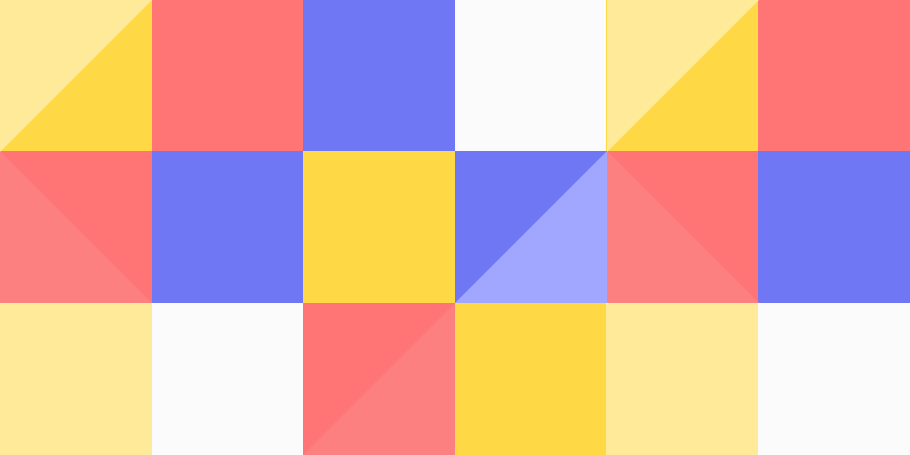Introduction to Software Development Lifecycle (SDLC)
The Software Development Lifecycle (SDLC) is a systematic process that describes how software is conceived, designed, built, tested, deployed, and maintained. It provides clear guidance and structure to teams developing software, ensuring quality and reducing risks throughout the project lifecycle.
Historically, software development utilized traditional methodologies such as the Waterfall model, characterized by linear, sequential phases:
- Requirements Gathering
- System Analysis
- Design
- Implementation (Coding)
- Testing
- Deployment
- Maintenance
While the Waterfall model offered clarity and structure, it often proved inflexible, especially when changes were needed later in development stages. This shortcoming gave rise to more adaptable methodologies—like Agile.
Agile SDLC: Flexibility and Responsiveness
Agile methodologies revolutionized the software development process, promoting flexibility, responsiveness, and collaboration. Agile emphasizes iterative, incremental delivery, continuous feedback, and the capacity to quickly adapt to evolving requirements. Agile practices ensure that software remains aligned with changing customer needs and market conditions.
Key benefits include:
- Increased collaboration and communication
- Continuous improvement
- Rapid adaptation to change
- Faster product delivery
Agile Framework and Scrum Methodology
Understanding Scrum
Scrum is one of the most popular Agile frameworks. It structures work into short, iterative cycles called “sprints.” Scrum focuses on collaboration, transparency, and incremental progress through frequent feedback.
A Scrum team typically consists of:
- Product Owner
- Scrum Master
- Development Team (Developers, Testers, Designers)
Roles in Scrum
Product Owner
- Defines and prioritizes product features.
- Represents stakeholders and customers.
- Manages the Product Backlog—ensuring clear communication of priorities.
Scrum Master
- Facilitates Scrum processes, meetings, and team collaboration.
- Removes obstacles and helps teams maintain productivity.
- Coaches team members on Agile practices.
Scrum Team Members
- Collaboratively deliver working increments of the product.
- Self-organize to manage work tasks.
- Continuously assess progress and share responsibility for results.
Project and Product Managers
Project Manager
- Plans, executes, and oversees project progress.
- Manages timelines, budgets, and resources.
- Reports progress and addresses risks or issues.
In Agile Scrum specifically, the Project Manager’s role often transitions into a supporting role sometimes integrated into Scrum Master duties, depending on organizational structures.
Product Manager
- Defines the product vision and strategic direction.
- Conducts market research, identifies customer needs, and understands market dynamics.
- Coordinates between stakeholders, marketing, and development teams.
What Are Sprints?
Sprints are short, consistent development cycles at the heart of Scrum. Each sprint has a clearly defined duration (typically 1–4 weeks), where specific features and tasks from the Product Backlog are selected and developed.
Typical Sprint Activities:
- Sprint Planning: Identify tasks and objectives for the sprint.
- Daily Stand-up (Daily Scrum): Short meetings where team members discuss progress, next steps, and blockers.
- Sprint Review: Demonstrate and review work completed during the sprint with stakeholders.
- Sprint Retrospective: Analyze the sprint, identifying improvements for future sprints.
Common Sprint Duration:
- Typically 2 weeks (recommended for balance between productivity and flexibility).
- Length can vary based on team needs, project complexity, and company preferences.
Real-World Example: Expanding a Client-Side Agent Software from Windows to macOS
Let’s dive into a practical scenario that illustrates how Scrum works effectively.
Scenario
A software company has an existing Windows client-side security agent. Market research and customer feedback indicate significant demand for a similar agent for macOS devices. Developing this macOS agent becomes the focus of a new Agile Scrum initiative.
Applying Scrum to the Example
Sprint Planning and Structure
The Scrum team sets up a meeting involving:
- Product Owner: Presents research, clarifies market requirements, and prioritizes macOS agent functionalities.
- Scrum Master: Facilitates planning, coordinates communication, identifies potential impediments.
- Development Team: Breaks down tasks into actionable items for initial sprints (e.g., feasibility analysis, architecture setup, macOS-specific functionalities).
Example Sprint Duration
The team selects a 2-week sprint cadence, balancing agility with enough time to deliver meaningful, incremental results.
Example Tasks for Initial Sprints (managed in tools like Jira):
- Epic: macOS Agent Development
- Task 1: Research macOS-specific APIs and kernel extension compatibility.
- Task 2: Set up a macOS development environment, toolchain, and CI/CD pipelines.
- Task 3: Prototype essential agent functionality on macOS.
- Task 4: Implement preliminary agent installation/uninstallation process.
Tasks are tracked and organized in Jira:
- Epic: Large, overarching goals (e.g., macOS agent development).
- Stories: User-centered features (e.g., “As a macOS user, I can easily install the security agent.”).
- Tasks/Subtasks: Actionable steps developers take to complete stories.
Daily Scrum (Stand-up Meetings)
Each day, team members discuss progress, ensuring alignment and rapidly addressing roadblocks.
Sprint Review and Retrospective
At the end of the sprint, the team presents the prototype to stakeholders, receives feedback, and identifies improvements for the next sprint cycle such as refining compatibility, improving security, or enhancing performance.
Roles and Responsibilities in the macOS Agent Development Example
| Role | Responsibilities in the Example Project |
|---|
| Product Owner | Identifies market needs, prioritizes product backlog features, communicates with stakeholders about macOS market opportunities. |
| Scrum Master | Facilitates team meetings, resolves impediments (e.g., macOS-specific certification processes), and ensures Agile best practices. |
| Developers | Code and test functionalities specific to macOS, integrate components, address technical challenges. |
| QA Testers | Validate macOS agent functionalities, ensure security and performance, and provide continuous feedback to developers. |
| Product Manager | Oversees market alignment, strategic planning, analyzes competitive landscape for macOS products. |
| Project Manager (if applicable) | Oversees project scheduling, resource allocation, budgeting, and cross-team communication if Scrum Master doesn’t handle this. |
Tools for Agile Project Management: Jira
Jira is one of the leading tools to manage Agile projects effectively, featuring:
- Boards: Kanban and Scrum boards provide visual tracking of tasks, stories, and epics.
- Backlog Management: Clearly prioritize tasks and assign user stories and epics.
- Sprint Planning & Tracking: Define sprint goals, monitor velocity, and track completion status.
- Reports & Dashboards: Generate actionable insights into sprint performance, team velocity, and issue tracking.
- Integrations: Seamless integrations with CI/CD, testing tools, code repositories, and documentation tools (Confluence).
CI/CD stands for Continuous Integration and Continuous Delivery (or Deployment), a software development practice where code changes are frequently and automatically integrated, tested, and prepared for release, ensuring faster, safer, and more reliable software deployments.
Commonly used CI/CD tools include:
Continuous Integration (CI):
- Jenkins – Open-source automation server.
- GitHub Actions – Integrated workflows directly within GitHub repositories.
- GitLab CI – Integrated CI/CD pipelines in GitLab.
- CircleCI – Cloud-native platform known for speed and simplicity.
- Travis CI – Popular for open-source projects.
- Bamboo – Atlassian’s CI/CD tool seamlessly integrated with Jira.
Continuous Delivery/Deployment (CD):
- AWS CodeDeploy / CodePipeline – Automates deployments on Amazon Web Services.
- Azure DevOps Pipelines – Integrated solution for deployments within Microsoft Azure.
- Spinnaker – Multi-cloud continuous delivery tool from Netflix.
- Octopus Deploy – Simplifies deployments for .NET applications.
- Google Cloud Build – CI/CD tool for applications hosted on Google Cloud.
Infrastructure as Code (IaC) and Containerization Tools:
- Docker – Containerization for application portability.
- Kubernetes – Orchestrating containerized applications.
- Terraform – Managing infrastructure using code.
- Ansible – Automation for infrastructure configuration.
These tools help automate testing, building, deployment, and infrastructure management to enable faster, safer, and more reliable software releases.
Conclusion
Modern software development heavily favors Agile approaches, particularly Scrum, for their ability to adapt and deliver valuable software efficiently and continuously. Understanding the roles, responsibilities, processes, and tools (such as Jira) involved in the Agile SDLC allows organizations to respond effectively to changing market conditions, ensuring continual improvement and customer satisfaction.
By clearly defining roles, engaging in iterative sprint cycles, and leveraging robust project management tools, software teams can develop impactful products that genuinely meet market and customer needs like extending a Windows-specific software agent into a successful macOS client.
Agile isn’t just a methodology; it’s a philosophy that enables dynamic teams to thrive in rapidly evolving technological landscapes.